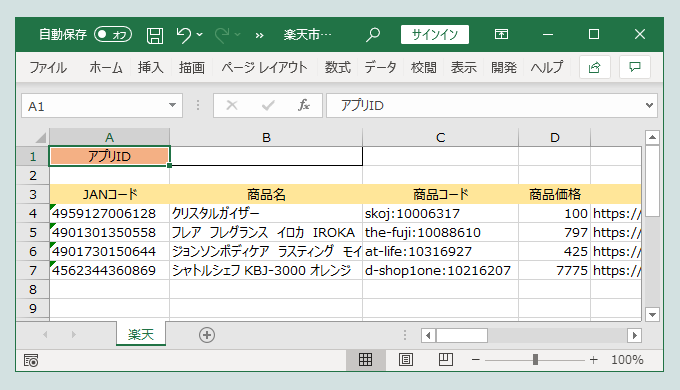読み込むExcelファイル
読み込む対象のExcelファイルの格納先が「D:\dev\rktn\楽天市場検索.xlsx」、読み込みたいシートのシート名が「楽天」、中身はこんな感じのブックを読み込むとします。
コード
import openpyxl
def load_excel():
excel_file = openpyxl.load_workbook(
"D:\\dev\\rktn\\楽天市場検索.xlsx", read_only = True)
excel_sheet = excel_file.get_sheet_by_name("楽天")
for index in range(4, excel_sheet.max_row + 1):
print(excel_sheet.cell(row = index, column=1).value)
load_excel()
このコードを動かした結果
こうなります。A列の4行目から末尾まで取得できていますね。
4959127006128 4901301350558 4901730150644 4562344360869
解説
for index in range(4, excel_sheet.max_row + 1):
print(excel_sheet.cell(row = index, column=1).value)
Excelって通常ヘッダ部分を書くから、読み込むときはたいてい、n行目からn’行目だよね、ということで、「range」を使ってループを回します。
range
range 型は、数のイミュータブルなシーケンスを表し、一般に for ループにおいて特定の回数のループに使われます。
class range(stop)
class range(start, stop[, step])
class range(stop)
class range(start, stop[, step])
range(start, stop)は、index = startから始まって、index < stopの間ループするので、最大行数であるexcel_sheet.max_rowに1を足しています。
4行目から末尾まで1行ずつ取得したいので、range(4, excel_sheet.max_row + 1) でループすればOK。